Introduction
The world wide web is a system of interlinked hypertext documents accessed via the internet. With a web browser, a user views web pages that may contain text, images, and other multimedia and navigates between them using hyperlinks.
Web browser is a software application that enables a user to display and interact with text, images, and other information typically located on a web page at a website on the world wide web or a local area network.
Example : Chrome, Microsoft Edge
What is HTML ?
HTML stands for hyper text markup language. An HTML file is a text file which contains tags called markup tags which tells the web browser how to display the page, markup is the process of taking ordinary text and adding extra symbols. The HTML file has the extension .html or .htm . The HTML file can be created using a simple text editor. It is not a case sensitive language.
HTML formatting is all accomplished with tags. Tags usually come in pairs. The start tag will start a formatting feature and the end tag will switch that formatting feature off.
Want to learn HTML ?
Cascading Style Sheets
A cascading style sheet (CSS) is a list of statements also known as the rules that can assign a various rendering properties to HTML elements. Style rules can be specified for a single element occurrence, multiple elements, an entire document, or even multiple documents at once. It is possible to specify many different rules for an element in different locations using different methods. All these rules are collected and merged when the document is rendered to form a single style rule for each element.
The main difference between a style sheet and a web page is that a web page can be created using a style sheet but a style sheet cannot be displayed in any browser.
Styles define how to display HTML elements. External style sheets can save a lot of work and are stored in CSS files.
Style sheets can be created by placing <style> tag. But it should be created in between the head and body section in the webpage.
Requirements of Web publishing
- ISP - ISP stands for internet service provider this is a company that provides internet connection
- Web Server - a web server is a computer program that is responsible for accepting HTTP requests from web browsers, and serving them HTTP responses which are web pages such as HTML documents and linked objects e.g. Images.
- IP addresses - Each machine in the internet is assigned a unique number. IP stands for internet protocol, and these addresses are 32 bit numbers.
- URLs - just as each household has a unique address, each web page in the world has a unique internet address called a URL (Uniform Resource Locator)

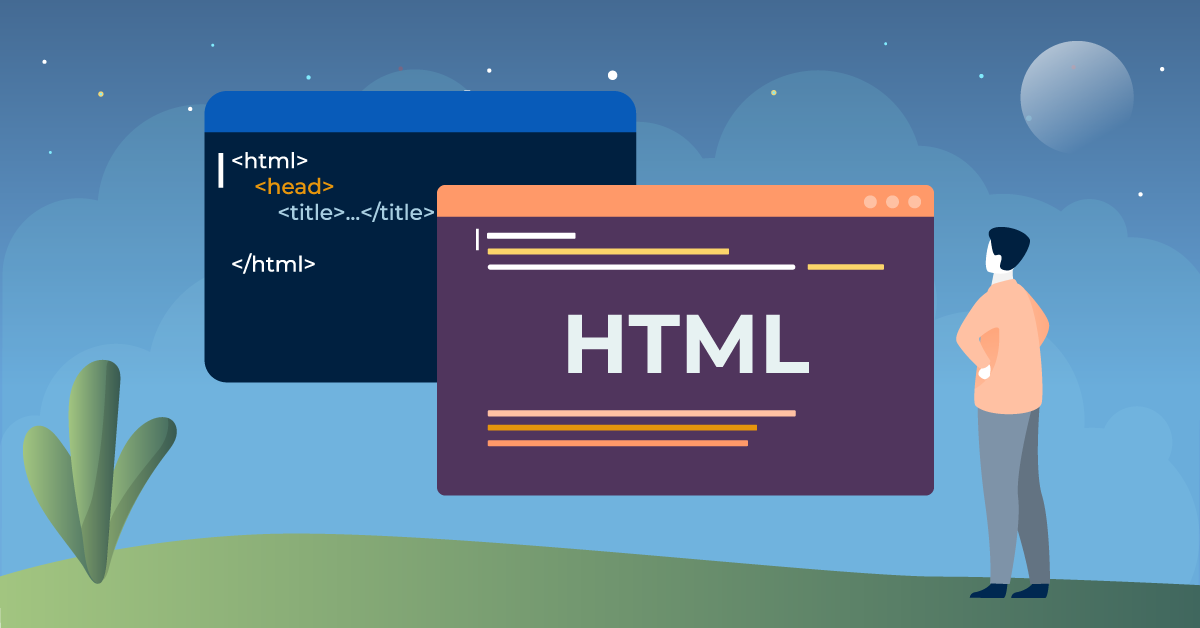

Comments
Post a Comment